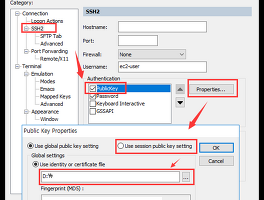네이버 공유하기
728x90
설치하고자 하는 OS 와 마리아 디비 버전을 선택하면 아래에 설치 방법이 나옵니다.
보통 저 5줄만 입력하면 설치가 끝납니다 ^_^
마리아 디비 다운로드 URL : https://downloads.mariadb.org/mariadb/repositories/
Here are the commands to run to install MariaDB on your Ubuntu system:
$ sudo apt-get install software-properties-common
$ sudo apt-key adv --recv-keys --keyserver hkp://keyserver.ubuntu.com:80 0xcbcb082a1bb943db
$ sudo add-apt-repository 'deb [arch=amd64,i386,ppc64el] https://ftp.harukasan.org/mariadb/repo/10.3/ubuntu trusty main'
Once the key is imported and the repository added you can install MariaDB with:
$ sudo apt-get update
$ sudo apt-get install mariadb-server
반응형
'Tech > Linux' 카테고리의 다른 글
| CentOS 센트OS - 파라미터 최적화 스크립트 (0) | 2018.07.30 |
|---|---|
| AWS 리눅스 SSH 접속 계정 정리 (0) | 2018.07.10 |
| 우분투 ubuntu Mysql : 오픈 파일수 변경하기 open files limit (0) | 2018.07.03 |
| GoAccess : web log parser - 웹로그 편하게 보기 (0) | 2018.06.26 |
| AWS 리눅스 - 스왑 swap 파일 만들기 (0) | 2018.06.18 |
네이버 공유하기